Pearson Parent Portal
The Virginia Assessment Parent Portal, located at https://va-results.pearsonaccessnext.com, is a new web-based portal where you will create a user account and gain access to your child's test results for certain statewide assessments.
You will be able to review your child’s Student Detail by Question (SDBQ) Report for each test completed this fall and, in most cases, you will be able to view a personalized video that accompanies the SDBQ Report for your child. This is a personalized video that provides an overview of the SDBQ report, explains specific details from your child’s SDBQ report, and directs you to resources on the Virginia Department of Education’s website (https://tinyurl.com/VAparentpage) to assist with your child's academic needs.
To create your Virginia Assessment Parent Portal account, follow the instructions provided at the link below. Once your account has been created and activated, you will use your child’s information and the Claim Code that was included in the parent letter sent home to add your child’s test results to your account.
Link to Pearson Portal
Please click on the link below to access the Pearson Parent Portal Website.
Pearson Portal Directions
Instructions for accessing the Pearson Portal Website can be found in the document below.